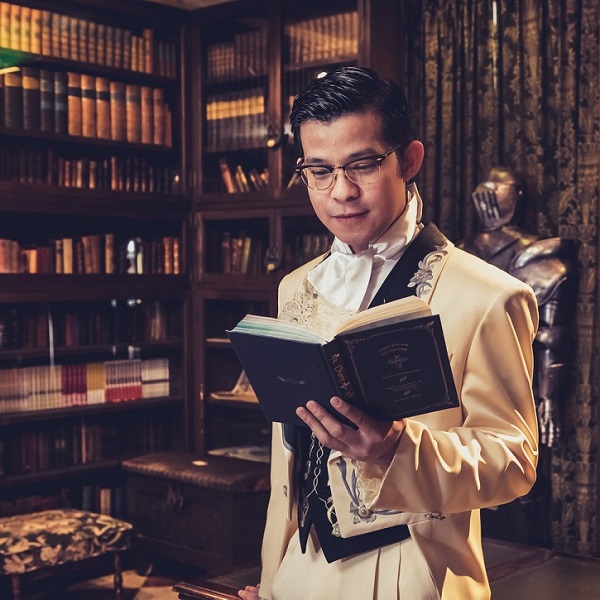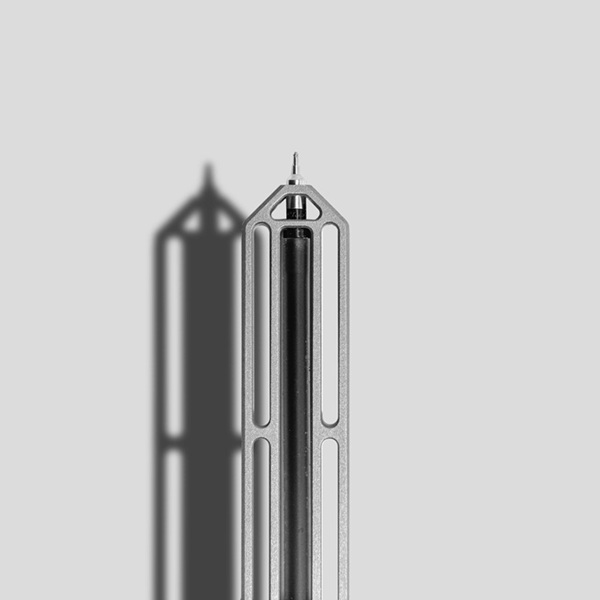Whether you’re a professional interior designer or you just like to dabble with design in your own home, your phone can make it easy to redecorate any room. These seven apps for your smart phone can help to inspire, price, and visualize a variety of looks for your next redecorating project.
Homestyler Interior Design
If you have trouble visualizing different furniture in a room, Homestyler Interior Design does the visualizing for you. Upload snapshots of your actual rooms, then try real products in rooms throughout your home. You can see 3D models of the furniture as it would actually look in the rooms before you buy. You can also share your rooms with your friends and other users and get inspiration from them and real designers who also use the app.
BrightNest
From the creators of Angie’s List, BrightNest helps you keep your home clean, organized, and up to date on common maintenance issues throughout. After you’ve answered a questionnaire, the app will offer you design and maintenance tips while reminding you it’s time to check your smoke detectors or get your HVAC system serviced. While it is more focused on maintenance, there are plenty of design components to help with your interior designing.
If you need some inspiration for your next design project, look no further than Pinterest. Browse thousands of home design ideas, DIY projects, and inspirations through the Pinterest App. You can browse other users’ design boards or create your own. By clicking on the picture in the app, you will go straight to the website to learn more or buy relevant products. If you aren’t already addicted to this app, you’re likely to become so after trying it.
Houzz
With more than 5 million high-resolution images, you will never get bored or run out of inspiration for your next home design project. You can spend hours browsing through all the high-def images on this app with the Samsung Galaxy S5, which offers a bold 5.1″ Full HD display. Similar to Pinterest, you can save your best ideas into Houzz’s Ideabook, then shop for furniture or return back to your ideas when you’re ready for that renovation. Houzz has design ideas for every taste, and it also helps you shop within any budget.
Zillow Digs
With Zillow Digs you can get inspired for your renovation, and more importantly, see the price tag. The app offers a cost estimator for all bathroom and kitchen photos so you can scrap the idea early if it’s out of your budget. If you’re just beginning a project, Zillow Digs can help inspire you. It also offers selected styles on the home screen of your smartphone based on your personal preferences so you don’t have to weed through thousands of photos of designs that are far from your style.
Color Schemer
If you’ve ever taken a photo and felt inspired by the colors, you can now use Color Schemer to design your room based on the colors in that photo. That perfect sunset or your picture of the ocean can now be the inspiration for your bedroom or living room. You can experiment with the shades of those colors, and get inspiration from other users’ color schemes.
Autodesk Homestyler
Autodesk combines a lot of the features you love about other apps and combines them into this one super-design app. If you’re in the beginning phases of redecorating, you can use the app to connect to relevant design and home renovation professionals in your area. If you are just daydreaming about design ideas, you can use the app to check out different design inspirations, then virtually place furniture within a photo you’ve taken of the room you want to redecorate.
With all the apps available, many people are taking on more projects than ever to redecorate their homes. With step-by-step instructions, very cool features, and connections with real designers, these apps will make your home decorating projects much easier.