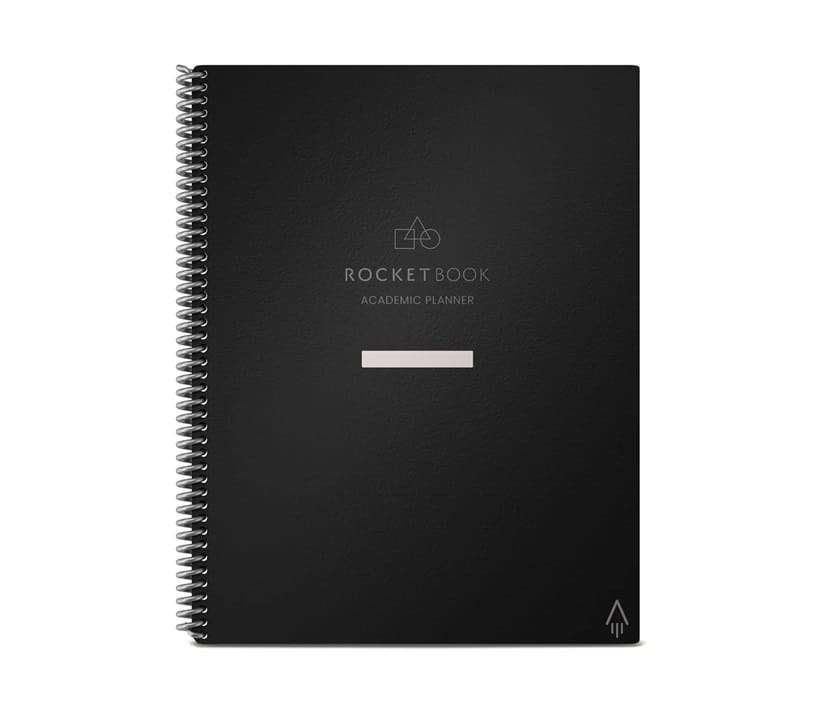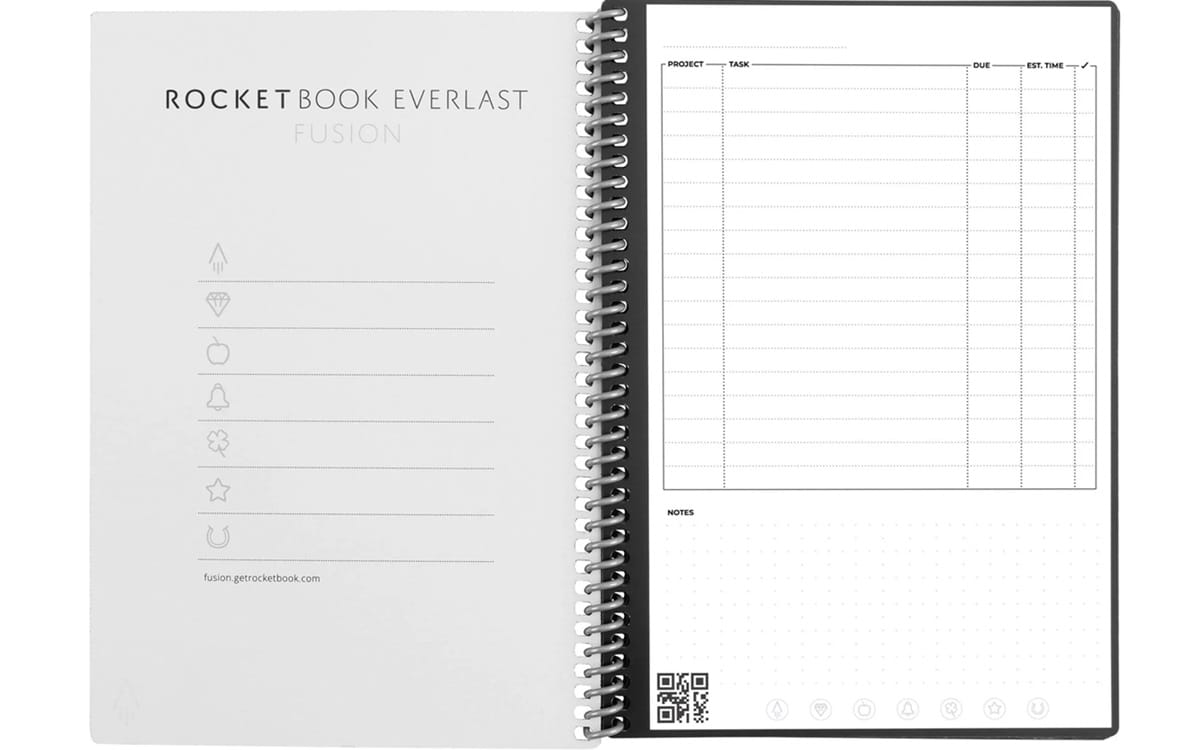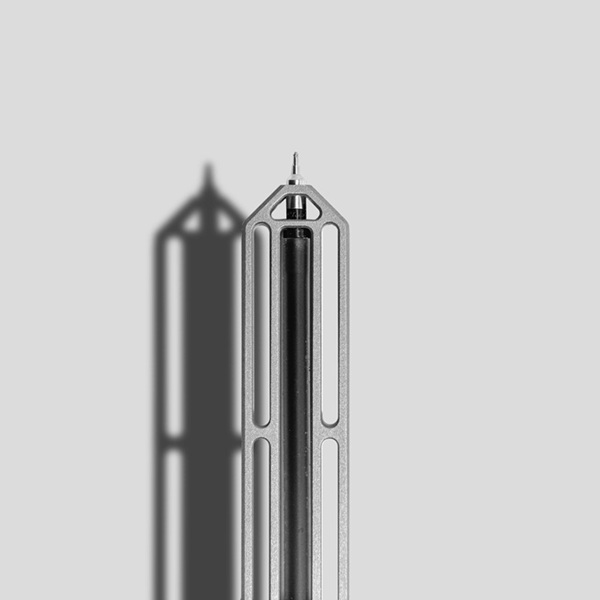The Rocketbook reusable notebook is revolutionizing the way we take notes. This notebook blends the classic feel of pen and paper with the power of digital convenience. The Everlast notebook is designed for students, professionals, and creatives alike.
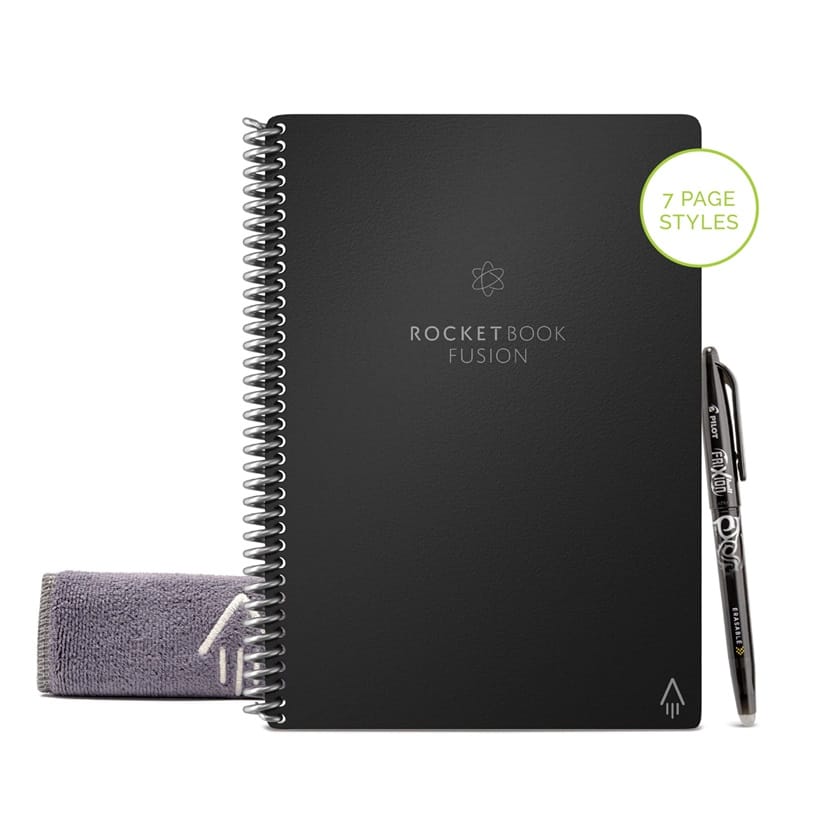
Image Credits: Robketbook official website
The most important feature of this notebook is it lets you write, scan, and erase with ease. In short, it eliminates paper waste while keeping your ideas organized. With its smart technology, you can instantly send notes to cloud services like Google Drive, Dropbox, and Evernote, ensuring you never lose important information.
The reusable notepads by Rocketbook are crafted with synthetic paper that provides a smooth writing experience. When you use the notebook with Pilot FriXion pens, the ink adheres cleanly to the pages and can be easily erased with a damp cloth. This design not only reduces paper waste but also ensures that users always have a fresh page ready for their next idea.
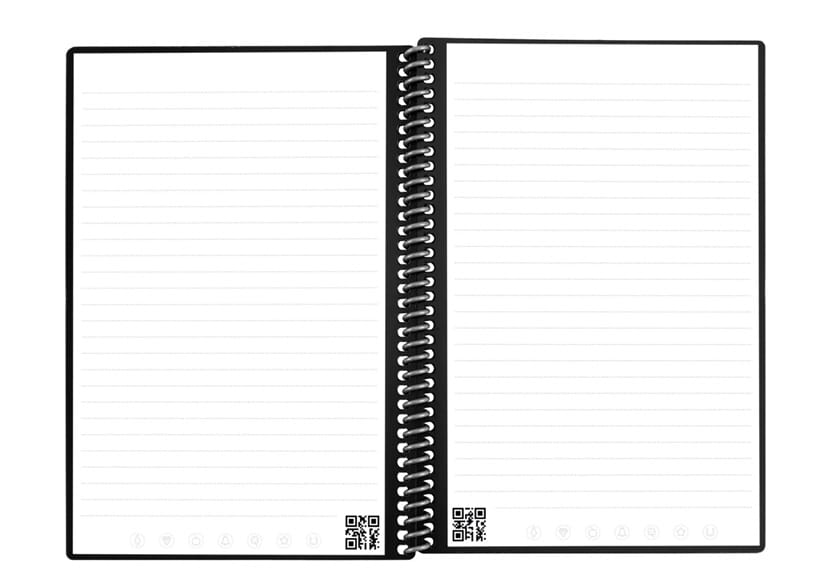
Rocketbook and Cloud Services
The main aim of this notebook is to reduce paper waste and keep our notes in digital form. You can digitize your handwritten notes effortlessly. And the best part is the app is available both for Android and iOS. Your notes will be instantly uploaded to the chosen cloud services, such as Google Drive, Dropbox, or Evernote.
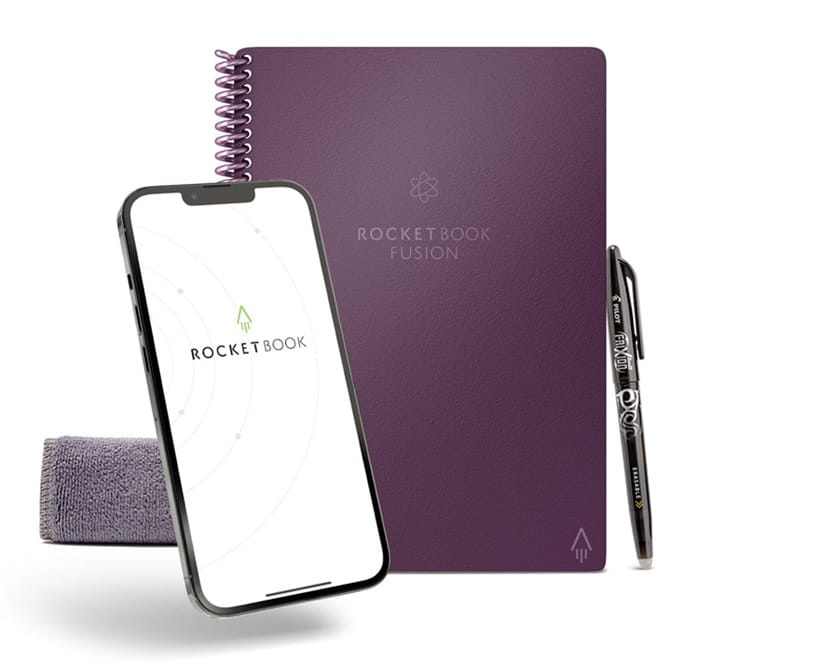
Additionally, the Rocketbook comes with intelligent functionalities such as streamlined note-taking and organization. For example, according to your headings, the notebook creates titles automatically while uploading your notes to the cloud services. And you can search your notes by keyword. You do not need to open every folder to find your notes according to the topic!
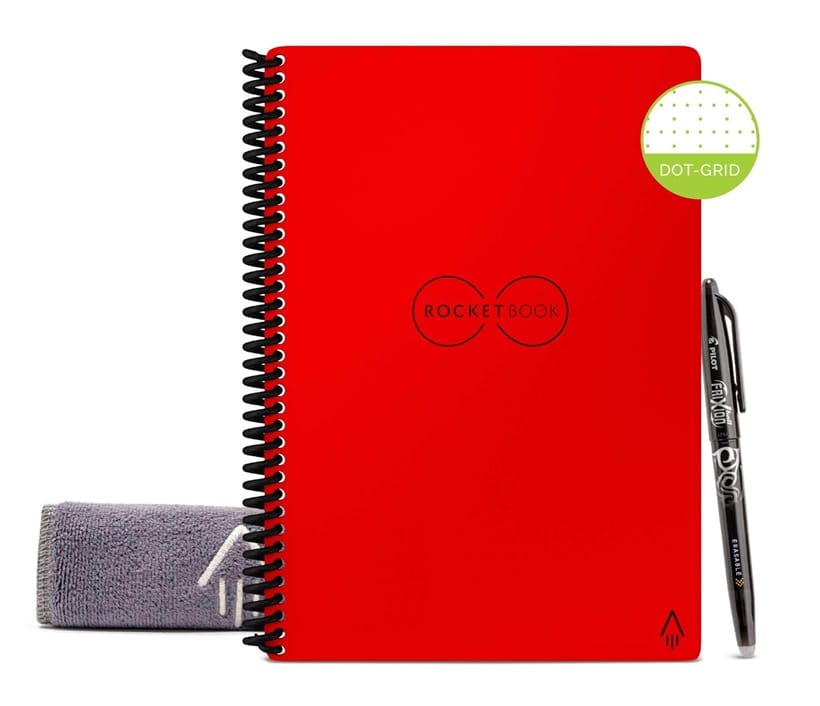
Lastly, there are seven different page templates you can use. For example, you will have a task list, weekly planners, monthly calendars, and dot-grid pages. You do not need to organize the pages on your own. The ability to erase and reuse pages across different templates further enhances the notebook’s adaptability to different tasks and projects.